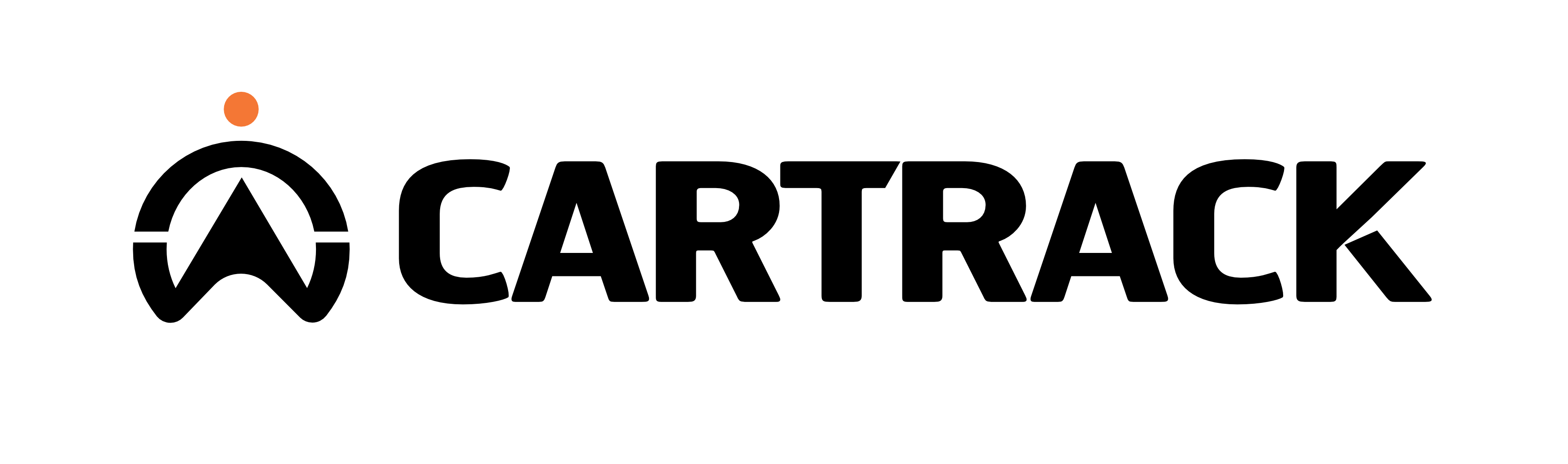What Is the Best Software to View Dashcam Footage?
The best software to view dashcam footage is the ones that allow fleet managers to efficiently access, search, and extract video content to resolve claims faster and more effectively compared to those with complex systems. Dashcams are no longer optional for Eswatini fleets—they’re a frontline defence against rising insurance costs and liability risks.
It’s been reported in Munich that fleets using in-cab video report 15-25% fewer fraudulent insurance claims, and nearly half report reduced insurance costs. This is why the dashcam viewing software you choose represents a key operational choice that influences everything. From incident handling to driver training efficiency, insurance negotiations, and regulatory compliance.
No matter which software you use, the goal stays the same. Your team needs quick, reliable access to dashcam footage. With clear evidence, you can resolve claims faster and turn video into actionable insights.
Which software works best for viewing dashcam footage?
The software that works best for viewing dashcam footage will depend on fleet size, operational requirements, and compliance needs. This means that there’s no single “best” dashcam software. What works for a local courier company running three vans would probably be completely different from what a nationwide logistics operator would require.
Desktop players from the manufacturer might be sufficient for smaller fleets. They’re easy to use, free, and compatible with their hardware. However, these basic tools lose their effectiveness as fleets expand and the number of incidents and reviews rises. Cloud-based video telematics systems that enable numerous users to safely view, search, and distribute video at scale are essential for large operations.
The real test of the “best” software is:
- How fast your team can access important video footage
- How safely evidence can be shared
- How well insights can be used for compliance, claims, and driver management
Why does the right dashcam viewer matter for your business?
The right dashcam viewer matters because it helps your business resolve incidents quickly, cut costs, improve driver safety, and stay compliant. The dashcam hardware itself is literally only half of the story. Without effective and efficient viewing software, even the best video quality may be ineffective.
The right dashcam viewer will impact four critical business areas:
Speed of resolution
Quickly finding video evidence helps you solve problems faster and keep your operations running smoothly. If you’re moving goods or passengers, delays can disrupt schedules and damage public trust. Advanced viewing software with user-friendly search tools saves time by letting you skip through long recordings easily.
Evidence quality
It’s important to note that video evidence is only useful if it’s defensible. Whether or not the police or insurers will accept footage depends on metadata like GPS overlays, timecodes, and speed readings. Solutions like Cartrack’s AI dashcams are able to capture multiple angles with embedded metadata, ensuring reliable evidence for claims and disputes.
Operational use
Dashcam footage serves multiple functions beyond insurance claims because it helps in driver training, route analysis and preventing accidents. According to Cartrack’s Reducing Driver Negligence for Safer Fleets report, managers gain access to continuous footage. This enables them to detect dangerous driver patterns before accidents occur.
Scale and costs
The viewing software you choose affects how much storage and data you’ll need, as well as the costs for more users as your fleet grows. A simple desktop tool might work fine for a few vehicles, but a large fleet will need advanced systems to upload, share and store video securely.

Types of dashcam viewing software
The various types of dashcam viewing software are:
- Manufacturer desktop players
- Universal desktop players
- Mobile apps
- Cloud video telematics platforms.
There’s no shortage of tools available to view dashcam footage. Businesses, however, do face a difficult choice when selecting the right software because they need to match their fleet requirements with the appropriate solution.
Understanding the main categories allows fleet managers to make better decisions. Here’s a deeper dive into the types of dashcam viewing software to help you make an informed decision.
Manufacturer desktop players
- What they are: Free programs provided by the dashcam manufacturers, designed specifically for their cameras only.
- Pros: Includes easy setup, high compatibility with their own devices, and metadata retention (GPS, timestamps). This is perfect for fleets that are smaller and have simple needs.
- Cons: It has limited features for enterprise environments. Typically, they don’t have scalable storage options, cloud sync, or role-based access.
These tools are usually suitable for startups with a small fleet of cars. However, reliance on free software becomes constrictive as operational demands rise.
Universal desktop viewers
- What they are: Multi-format players that can handle footage from various cameras, like Dashcam Viewer or VLC.
- Pros: Usually inexpensive and brand-neutral. These are beneficial for companies with sporadic incident reviews or mixed hardware.
- Cons: Fleet-focused features like user management, automated uploads, and telematics system integration are rarely included in these viewers.
Although they are useful technical tools, universal players don’t facilitate effective evidence workflows on a large scale.
Mobile apps
- What they are: Applications for smartphones or tablets that are made by third-party developers or camera manufacturers.
- Pros: They’re convenient for supervisors on the go, provide instant access in the field, and allow speedy clip sharing with the police or insurers.
- Cons: Mobile devices are not suitable for in-depth, multi-channel playback, and small screen sizes make detailed reviews challenging.
It’s better to think of mobile apps as an additional tool rather than a stand-alone fix.
Cloud video telematics platforms
- What they are: Cloud-based, centralised systems that integrate telematics information with dashcam footage.
- Pros: Searchability, full scalability, and sophisticated features like:
- AI detection
- Automated uploads
- Event tagging
- Fleet management system integrationThese platforms make it possible for numerous users in different places to view safe, substantiated video.
- Cons: Subscription-based, with recurring fees and management requirements for bandwidth and storage.
Cartrack’s AI-powered cameras fall into this category, offering up to eight camera channels, automatic uploads, and event-based alerts. Best for growing fleets, this approach supports not just evidence capture but also long-term operational efficiency.
Key features to evaluate in dashcam viewing software
It’s important to note that the features in the dashcam viewing software will vary in functional importance. Your ideal choice should align with fleet scale, regulatory requirements, and the intended operational use of captured video footage. Consider these essential evaluation specifications:
Essential for business use
- File format and codec compatibility: The program must support the most common dashcam formats while preserving the integrity of the original video.
- Multi-channel and synchronised playback: To fully comprehend the context of incidents, it’s essential to be able to view the front, rear, and in-cabin channels simultaneously.
- Timecode and GPS overlay: Precise timestamps, speed measurements, and synchronised maps bolster the evidence for authorities and insurers.
- Event markers and timeline: Managers can locate the appropriate clip in a matter of minutes thanks to features like collision flags or harsh braking.
- Export and chain of custody: Features that prevent tampering, checksum/MD5 validation, and lossless export guarantee can be used in investigations.
- User management and audit logs: Keep track of all activity and manage who can view, download, and access files.
Cartrack’s platform addresses these essentials, offering synchronised playback across multiple cameras and automated event tagging.
Vital for scaling and enterprise operations
- Automated upload: Data obstacles are avoided by bandwidth-controlled Wi-Fi or cellular transfers.
- Integration and API support: Dashcam footage needs to easily integrate with fleet telematics platforms, ticketing systems, and insurance workflows.
- Retention management: Policy-driven archiving and deletion lowers storage expenses while guaranteeing compliance with regulations.
- Advanced search and analytics: Operational teams can save a significant amount of review time by filtering according to time, GPS zone, or event type.
Security and privacy
Privacy is a non-negotiable consideration in Eswatini due to the The Eswatini Data Protection Act.
- Encryption: It’s critical to use both at-rest and in-transit encryption.
- Masking tools: By blurring faces or license plates, users can preserve their privacy before sharing.
- Controls for consent and retention: Makes sure that video footage is processed legally and kept for the purposes for which it was created.
Operational features and user experience
- Variable playback speed and frame-by-frame analysis: essential for deciphering intricate details in complicated incidents.
- Case folders and bookmarks: Useful when creating a file around a claim or disciplinary investigation.
- Batch processing and bulk export: When several clips are needed, this will expedite insurer requests.
- Offline access: Local caching allows review in areas with poor connectivity.
- Support and SLAs: Enterprise users require assured technical support, escalation routes, and response times.
Businesses should weigh the overall user experience against technical features when assessing platforms. Steep learning curves in complex systems can cause more delays than they end up fixing.

How to choose the right dashcam software for your fleet
To choose the right dashcam software for your fleet, your decision should focus on solutions that fulfil your business requirements rather than selecting the tool with the most features. The operational value decreases when video footage exists without an efficient method to find relevant clips for review and sharing.
Fleets achieve their maximum ROI by focusing solely on recordings that provide unambiguous evidence. Why? This approach reduces claim expenses and accelerates insurance processes.
The table below compares the main software categories available to businesses today.
For more insights into cloud-based video telematics, check out What Is Video Telematics.
Security, privacy and compliance (POPIA)
Dashcams capture more than just road conditions—they often record personal information such as driver faces, licence plates, and passenger details. In Eswatini, this data falls under the The Eswatini Data Protection Act. The Act requires that personal data be collected lawfully, processed only for its intended purpose, and stored securely.
For businesses, this means adopting strict procedures for handling video evidence.
Practical controls for fleets include:
- Restrict access: Only authorised personnel should be able to view or share footage.
- Redact before sharing: Blur faces and number plates where possible, especially when clips are provided externally.
- Encrypted storage: Protect files both locally and in the cloud with encryption.
- Maintain audit records: Keep a clear log of who accessed, downloaded, or distributed footage.
- Apply retention rules: Delete footage once it’s no longer required for its original purpose, such as defending a claim.
By applying these measures, businesses can remain compliant while still gaining value from their dashcam data. Cartrack’s AI-powered platform supports this process with secure storage, controlled access, and redaction tools. Helping fleets protect both their operations and their data obligations under POPIA.
Cost considerations and ROI
While the price often drives dashcam software decisions, smart fleet managers should look beyond initial expense to calculate future value and savings. The investment frequently pays for itself. Well-implemented video telematics delivers measurable returns such as:
- reduced insurance premiums
- improved vehicle uptime
- decreased legal disputes
- accident claims that hit the budget with less impact and frequency
Consider implementing a 6–12 month pilot programme to gather concrete evidence. By tracking metrics such as:
- claim costs
- premium adjustments
- incident response efficiency
Both pre- and post-implementation, organisations can establish meaningful benchmarks for evaluating the true long-term ROI.
Typical cost elements:
- Upfront: purchase, installation, and any one-time license fees for hardware
- Ongoing: cellular data, cloud storage, software subscriptions, and technical assistance.
- People: employee time for managing compliance, reviewing video, and addressing claims.
Boost Fleet Safety and Cut Costs with Cartrack’s AI Dashcams
Turn your dashcam footage into real savings. Get Cartrack’s AI-powered video telematics platform today and resolve incidents faster, cut insurance costs, and stay POPIA compliant. Book a demo today!
FAQs
How long should we retain footage?
Retention policies depend on operational and legal needs. Under POPIA, footage can’t be stored longer than required for its intended purpose. Many businesses keep routine footage for 30 to 90 days, retaining only incident-related video for extended periods to support claims, investigations or regulatory compliance requirements.
Is cloud better than local storage?
Cloud storage is generally better for medium to large fleets because it allows remote access, centralised management and automatic uploads from vehicles. Local storage may suit smaller operators but becomes difficult at scale due to limited access, a higher manual workload and greater risks if hard drives are damaged or stolen.
How do we share footage securely with insurers or police?
Footage should be shared through secure platforms that provide audit logs, role-based access and tamper-proof export features. Redaction tools are also important for protecting personal data, such as faces or licence plates. Cartrack’s system allows businesses to deliver reliable, compliant evidence to insurers or authorities while safeguarding privacy.